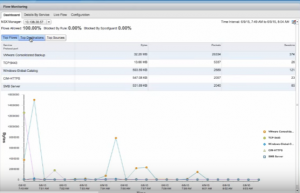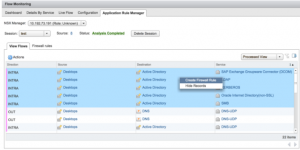VMware announced a new software release to improve more advantages over cloud Service and network virtualization for its virtualization platform. They are
- VMware NSX T 1.1
- VMware NSX for vSphere 6.3
It is mainly concentrate to improve the new products advantages over three things they are
- Automation
- Security
- Application continuity
Contents
Security
This software gives much more security on cloud Service. We know that vSphere allows the customer to run their application based on cloud environment. Their environment maybe in private, public and hybrid. vSphere permits customer to do deployment in a secure way.
Even though it is secured NSX improve its security feature in such as
- Application role manager
- Endpoint monitoring
Application role manager
It helps you to simplify the process of creating security groups and Firewall in flow monitoring panel.
Steps to create firewall rule:
- Go to flow monitoring panel.
- Select application rule manager Menu
- In that select NSX manager IP and action panel right click select create Firewall rule.
Automation
Automation helps to simplify the process of manual works of security and networking process. NSX for Vsphere 6.3 has the capability to support for automation by integrate with Load Balancer.
Application continuity
It is very much helpful for the customer can overlay in highly active Data centre architecture.
The new platform of NSX T such as KVM, open stack can be supported and also app frameworks CNI and photon can also be supported.
We know that Amazon uses this VMware support for its Web Services. It helps better to web service to make the data in secure and in automated way. It make use of this advanced virtualization platform which supports the developers to solve the problem in easy way.
ROBO option
NXX Vsphere 6.3 has introduced Remote Office Branch Office packaging option otherwise called ROBO option.This helps you to prevent from downtime problems. It uses management such as control, automate and manage to deliver faster. This optimize all your loads in simpler steps.
The following video shows the step to connect with AWS sevice: