Are you want to create Listing On Meesho? In this article you are going to get complete details of listing process. Can we start listing process?
Have you registered with meesho seller account? If yes then follow the below steps.
In meesho you can list your products in two ways.
- Single Catalog upload
- catalogs in bulk upload
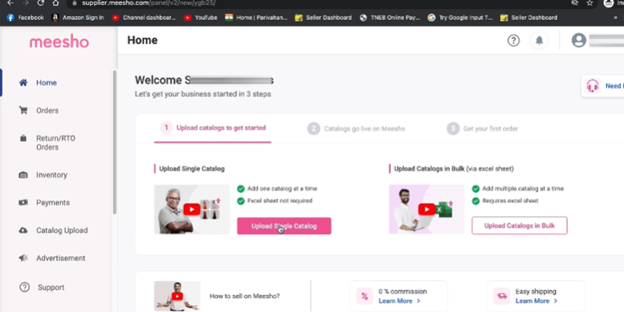
Contents
1. Upload Single Catalog:
This upload helps you to upload every single product in the listing. It helps to add product one by one.
- Click on the Upload single catalog.
- Select the category of product you plan to sale.
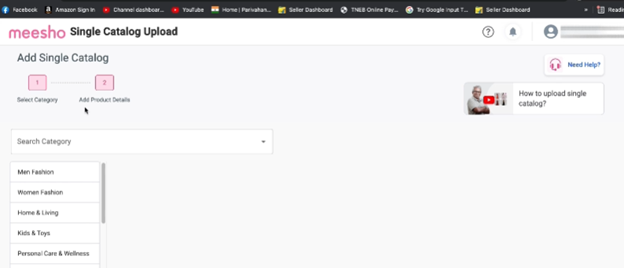
- Choose Add a product images.
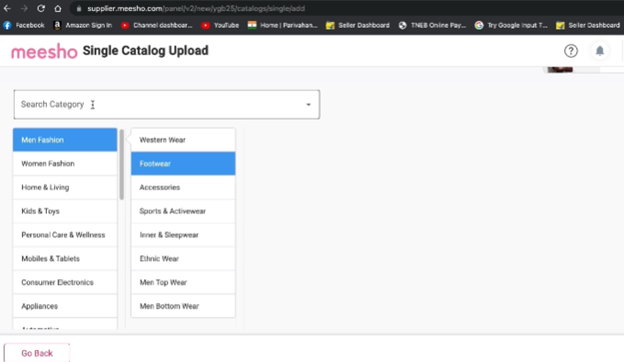
- Attach a image of the product and select Continue button.
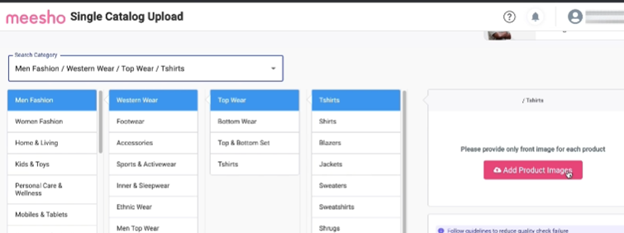
- It will take you to Add Product Details.
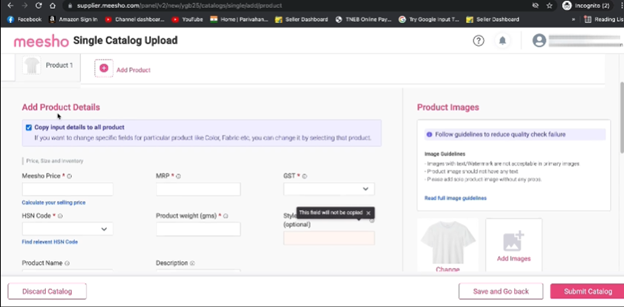
- Meesho price text box is there. You have to enter your selling price there.
- In MRP price text box you can enter the Market Price of the product.
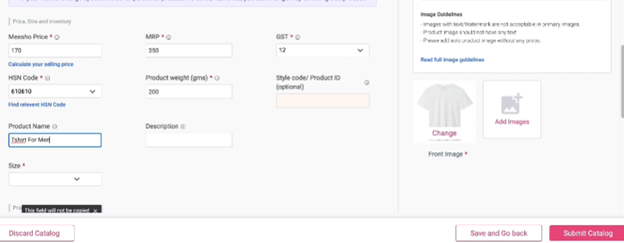
Note: This price can be whatever you want but Meesho price should be calculated correctly. Because customer going to pay money in your pocket only for Meesho price.
OTHER DETAILS:
- In GST column type the correct GST product number(HSN code) for your product.( Note : Just find your HSN code by google. Example type HSN code for tshirt if you want to sale tshirt. You can get it.
- You can also get GST % like the same way. Check with Goods and Service Tax website.
- Product Weight – In this text column you have to mention product weight including package material
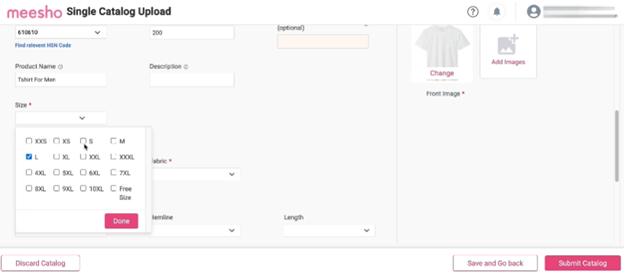
- Style code/ product ID is optional
- Product Name – In this text box mention the product name.
- Description – In this area type a quality content about your product. (Note : Better use a content writer to get better content for your product)
- Size – Provide the size for your product. For example (If you are selling a Tshirt whether it is SMALL, MEDIUM, XL or XXL etc…Use check box to select.
- Depending on your variation bellow box will appear. Enter the count of product in inventory column. For Example in size SMALL i have 12 t-Shirts).
- Like wise it will ask variation question. Just you need to answer by selecting one of the item in drop down box.
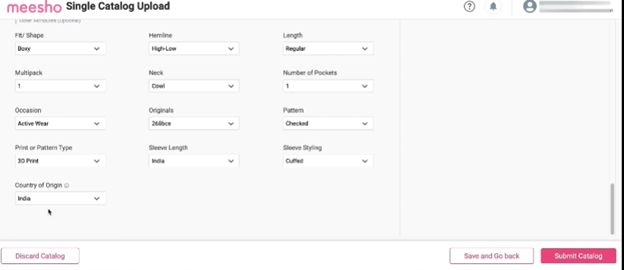
- Finally Submit Catalog. A pop up will appear like “Do you want to submit this catalog for quality check?”
- Choose Submit.

- Once quality check done i will get live in inventory. (Note : Meesho will take 48 hours to complete the quality check and show your product in live).
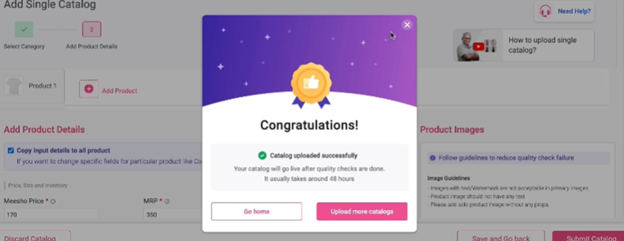
2. Upload Catalogs in Bulk:
If you want to upload lot of catalogs product in single hit. Type all details in single Excel and upload it in one hit.
If you face any error or quality check fails. You can raise ticket in Meesho. They will resolve the issue. In case if you are facing issue for long time don’t struggle with that bug. Simply create new listing for the same product. It will be listed.
Note :
CONCLUSION:
Hope you get 100% clear about meesho listing. Dont get panic if you get error while listing. Because meesho listing page is an machine process it may get error sometimes. Try to solve it by cool or reach out to support team of meesho. They will do listing process in place of you.
The process of listing compared to other eccomerce website like there is no brand approval, no GSTExemption, etc…
Just provide quality product to customers in affordable rate, then you will be the top most seller list in all ecommerce website.
Do you want to generate GST Report in Meesho?