Do you want to remove or delete a saved detail from AliExpress? We are here to help you.
In today’s world community, everyday persons come up with peculiar tricks of cyber fraudsters to pass new techniques to get your money. So there is risk involved to save your card details in any online app or website. Even, the AliExpress is a trusted website, we are not recommended to save your details on any website.
You can able to open the AliExpress in application and website. If you want to remove or delete the already saved details, then follow the below steps:
Contents
Method 1:
Steps to remove the card details from AliExpress website:
- Login to AliPay website (If you forget your username or password the recover it by using forget password option).
Note: The credential is same which you used for AliExpress.com.
- Go to Settings and choose Manage your cards option from your Account. Otherwise click on the below link to go to the account manager page
- Here you can able to see the card number which you saved already. Nearby that there is a link “Remove card”.
- Click on Remove card and confirm the Remove button.
Method 2:
Steps to remove the card details from AliExpress Application:
Sometimes your card details are still stored in AliExpress account, if it so then you can able to remove from the AliExpress mobile application.
Login to the AliExpress application.
Go to options–> My Wallet –> My Credit/Debit Cards.
You can see the saved card details there. Adjoining that you can see Remove button.
Tap on the Remove button now.
The card is successfully removed from your AliExpress account.
I saw some people questioned that they are not able to login Alipay.com. This is because they are login to Aliexpress via Facebook or any other social media account. If it so then you use the Method 2 to delete the card details. Sometime the reference are still available in browser or Alipay website you have to clear that also.
Steps to clear Card References:
- Sometimes your map location gets stored in the Alipay. Go to Alipay and Edit Map. Here you can see the option to delete the map location. Do that.
- In other way your browser stores all the Details of the card in the cache but not really with AliExpress.com. Clear Cache of the browser (Chrome, Internet Explorer, FireFox etc..)
- Mainly off the Auto fill option in your computer and not to store the Card Details even in your personal computer.
Final Words:
Aliexpress added this feature to make the payment process simple and faster. Deleting the card information will not affect your account in the Aliexpress. You can buy the products whenever you want. If you are the person who buy products often and if you want to save the card details again to the website that is also possible.
Protect your private data from internet fraud. That will helps you to keep happy always 🙂
Note: This Article is written under the recommendation of experts who are instructing public not to store their card information on any mobile wallet or application for quick transaction.
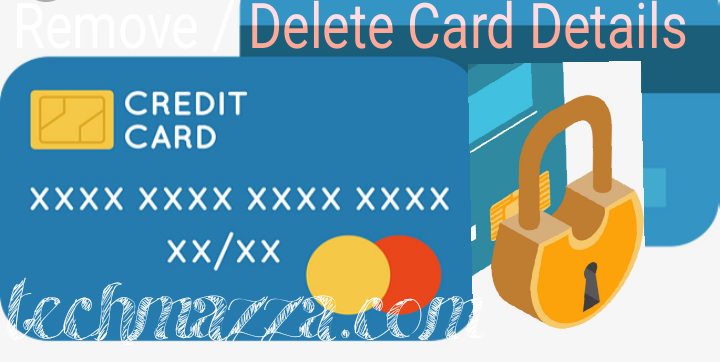
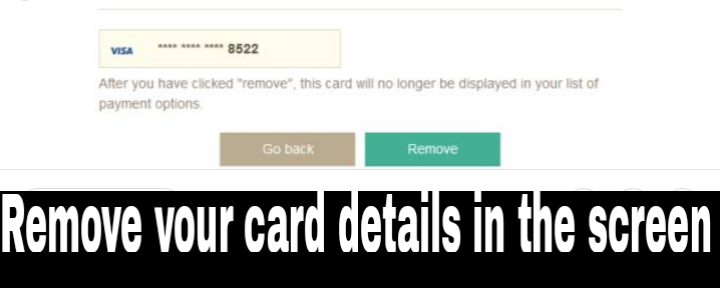
Leave a Reply