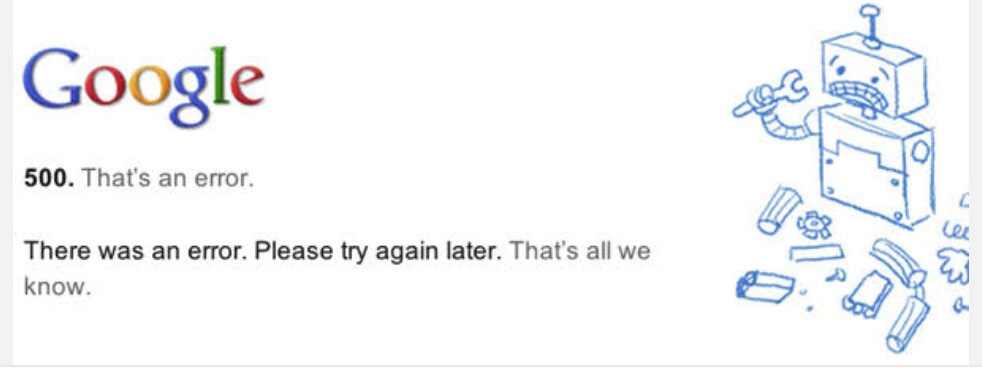Do you want to solve the Internal Server Error? Then follow carefully. Surely you can rectify the error.
If you face 500 error then you have to understand that it belongs to server error. That means there is breakdown happen to your server anywhere. It is more common HTTP code status error on the server. But the error not defined in detailed on what exactly the problem stuck into in the server.
Contents
The below thing shows you in what ways you can get this error:
| 500 Internal Server Error |
| HTTP 500 -Internal Server Error |
| Temporary Error(500) |
| Internal Server Error |
| 500 Error (HTTP) |
| HTTP 500 Internal Error |
| 500 Error |
| HTTP Error 500 |
| 500. That’s an error |
| 500 Error (Internal server) |
This Internal Error may occur sometimes in websites which you visit or even it occurs on your own website. It can be visible all type of browsers in the computer, mobile and in all OS but mostly it occurs in an internet browser.
Root reason for HTTP 500-Internal Server Error
We already noted it is a common cause error definition which is not defined in detailed specific one. It may cause due to some problem with your page or with website’s programming.It may cause due to the poor internet connection with your desktop or with your mobile.
In detail, we can say that the web server which is responsible to run a website affected by some unexpected program or condition that cause this issue on the website. Sometimes you can able to see some version like number definition after 500. For example, 500.19 that is Configuration data is invalid on an internal server. There are some other examples below with 500 HTTP error
| 500.0 | Module or ISAPI error |
| 500.11 | Application is shutting down on the web server. |
| 500.12 | Application is busy restarting the web server. |
| 500.13 | Web server is too busy. |
| 500.15 | Global.asax are not allowed. |
| 500.19 | Configuration data is invalid. |
| 500.21 | Module not recognized. |
| 500.22 500.23 500.24 | ASP.NET HTTP Modules configuration error. It shows that is not pipelined. |
| 500.50 | Error occurred during RQ_BEGIN_REQUEST. It asks to rewrite it. |
| 500.51 | error occurred at the GL_PRE_BEGIN_REQUEST |
| 500.52 | error occurred at the RQ_SEND_RESPONSE |
| 500.53 | error occurred at the RQ_RELEASE_REQUEST_STATE |
| 500.100 | Internal ASP error. |
If we take internal error log in the web server means we can able to analyses what the exact problem that causes this issue on the website.
Fixing of this HTTP 500 Internal server error:
- Reload the page or refresh the page again and again from our side. It may solve the problem due to internet connection timeout. You can use the shortcut F5 to refresh it. Same thing to be done on server side internet connection out an issue. This is short-term error and it is easy to fix.
- If you are in client side and you facing this issue means to take a log of that internal server error once and in that log report you can get the absolute error description. By using that you can solve the issue in a general way.
- It may be occurred due to cache load so to solve this clear cache and try to load the URL now.
- You can use google chrome and load the URL into it. While loading you can press an F12 button or right click and select inspect. From that, you can select Network tab. In that status code, you can get the error somewhat better extent. By using that you can fix it.
- Maybe due to the cookies of the site many times to fix this issue just delete all cookies of the particular website and reload the page which you want.
- Can be caused due to 504 gateway timeout which internally causes error in 500 internal server error. To fix this restart your whole system including router, hardware, and system. At the same time, you have to check with your proxy setting in your browser. Then now load the webpage URL.
- If you come across all this test still you face the error, it’s absolutely not on your side. To get the better idea about it by contacting the person who owns the website he may know the reason for the error.
- Errors can possible to have in https cycle: When you enter the IP Name it picks the IP address that provided by the DNS system. In the next step, it opens the socket and writes the data stream which presents in the HTTP. The server gives back the status code for that HTTP and also other info with it. The status code should not contain 500 status. Sometimes it gives 404 https status code error with it.
Tips to get an idea about the server error on certain famous web pages:
- Most of the time you can get it during your transaction on the bank website. That shows that your bank server seems to be down at the time. So much of people get engaged with the server. Wait for some time and load it later.
- It happens same on Gmail, Twitter, and Facebook. That it means the pages of certain websites looks down at the time of loading.
- During purchase time in online, we get the error when we hit over the product. For this issue also you have to wait some more time to purchase or sell anything at the time.
If it causes in your own website then follow the below steps to fix it.
- It may occur due to incorrect coding (PHP, HTML, Java or CGI script).
- May due to script timeout exception.
- .htaccess should be in proper order.
- If you run your website via WordPress, Drupal, Joomla then they provide support team for you to get solve this issue.
- Similarly, there is some customer support team for DNS services in Blue host, Name cheap, go daddy etc…
Post your comments and doubts in below comment box.
You can also check with others:
How to fix ERR_CONNECTION_REFUSED error on Chrome?