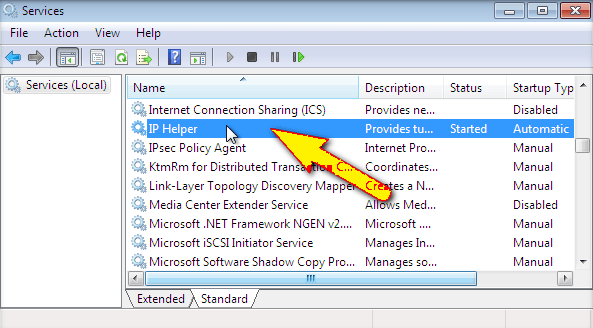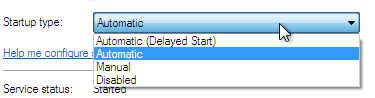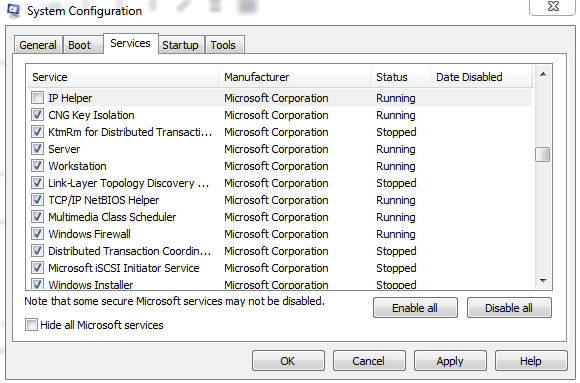Are you getting the problem related to IPHLPSVC? Do you want to Proceed IPHLPSVC Tuning? Follow the steps below in this article. Before solving we need to understand the problem in details and do the fix.
Contents
 What is IPHLPSVC Service Tuning?
What is IPHLPSVC Service Tuning?
We can split IPHLPSVC to understand better. IPHLPSVC can split into ‘IP’, ‘HLP’, ‘SVC’ which stands for IP Helper Service.
If you have a good internet connection, you can do your best in the windows or PC. For good internet connection in your PC or windows, you need “IPv6” which is the foremost thing. You need to maintain IPv6 for better connectivity. If you not have the proper internet connection or having a very low internet connection, then you have to tune IPHLSVC service.
IP Helper “IPHLPSVC” Services Tuning is one of the best practices of the Windows Operating System, which provides a tunneling bond to the windows. Tunnel connectivity with windows is provided with the help of IPv6 development technologies.
Note:When I discuss IPHLPSVC, you need to understand which is the valid program to start first. If the software is not valid, then it will not work well. In addition to IPHLPSVC, there is some technology like ISATAP, Port proxy, Teredo also helps for good connectivity.
IP Helper “IPHLPSVC” Services Tuning Using Services.msc
To begin a particular IP service, you need to go to the right thing so you can get things done.
Step 1:
Click on the start button and search for services.msc. Later getting Services.msc, you can proceed towards IP helper.
Step 2:
We know that IP help plays an important role in dealing with a particular computer connection. So after opening IP helper go to general settings and choose the automatic option.
Choosing Automatic
Step 3:
Click on OK button to proceed further.
Step 4:
The feature is enabled automatically.
Now you can able to get the internet connection without any distraction.
Alternative Steps to Proceed IPHLPSVC Tuning?
Method 2:
- Go to Start –> Run.
- Enter “msconfig” and then Run the program.
- Search for “IP helper”.
- Uncheck it. By using the help of the shared link.
Method 3:
- Go to Start.
- Enter “msconfig” in the search box.
- This will find an IP helper on your computer.
Method 4:
- Go to Start –> Run.
- Enter “regedit” and then press Enter key.
- A small dialog box popup.In that click Yes button to confirm user account control.
- Go to the left panel and click on iphlpsvc.
- HKEY_LOCAL_MACHINE\SYSTEM\CurrentControlSet\services\iphlpsvc use this key this will give the fix.
Final Words:
Internet is the heart of the computer. If it breaks then there is no effective way to use the computer. So keep the internet healthy. If you have any other related question IPHIPSVC then post it in below comment box.
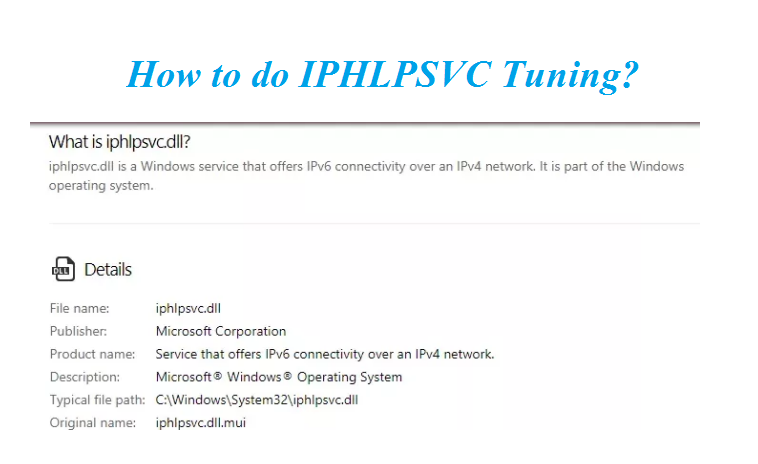 What is IPHLPSVC Service Tuning?
What is IPHLPSVC Service Tuning?